MongoDB
简介
MongoDB 是为快速开发互联网 Web 应用而设计的数据库系统,官方地址 https://www.mongodb.com/
数据库(DataBase)是按照数据结构来组织、存储和管理数据的仓库。是一个应用程序。
下载安装
安装的默认位置:C:\Program Files\MongoDB
安装完毕后进行几个操作
- 为了方便在命令行下运行,可以配置 mongodb 命令的环境变量 PATH
- 此电脑 -> 属性 -> 高级系统设置 -> 环境变量 -> 双击 Path -> 新建 -> 设置
mongod.exe所在文件夹路径 C:\Program Files\MongoDB\Server\3.2\bin
- 此电脑 -> 属性 -> 高级系统设置 -> 环境变量 -> 双击 Path -> 新建 -> 设置
- 创建默认的仓库文件夹
c:\data\db - 打开命令行窗口输入
mongod启动数据库服务器 - 另起一个命令行运行
mongo
使用
三个重要概念
- 数据库(database) 数据库是一个仓库,在仓库中可以存放集合
- 集合(collection) 集合类似于JS中的数组,在集合中可以存放文档
- 文档(document) 文档数据库中的最小单位,类似于 JS 中的对象,在 MongoDB 中每一条数据都是一个 JS 的对象
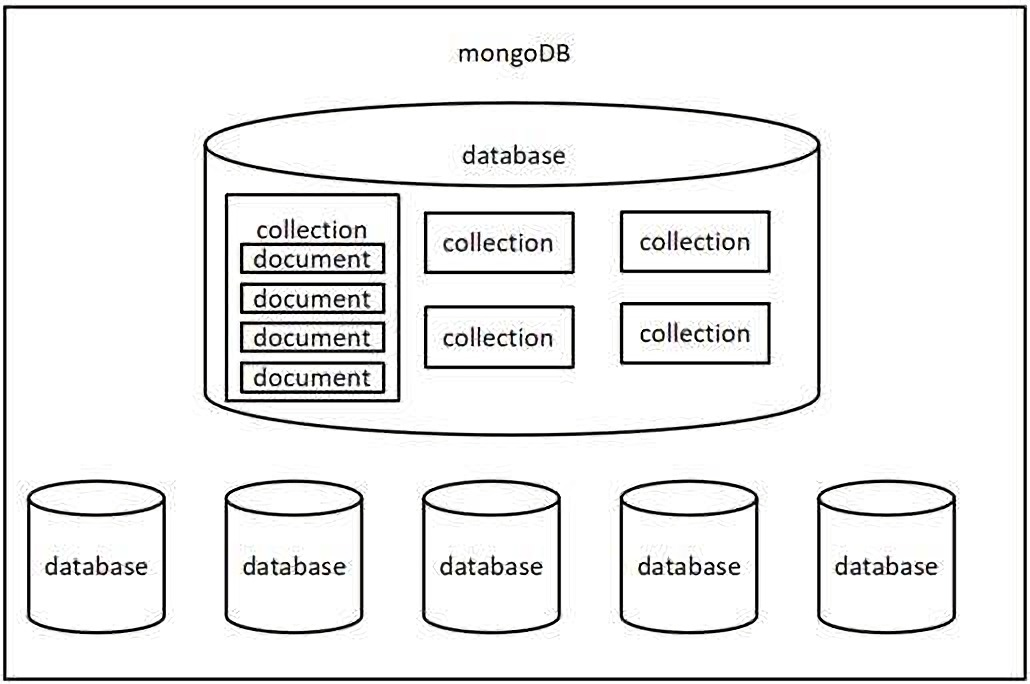
常用命令
数据库集合命令
操作集合时,如果集合不存在则会自动创建集合
- 显示所有的数据库
show dbs或show databases - (创建)切换到指定的数据库
use 数据库名 - 显示当前所在的数据库
db - 删除当前数据库(先切换再删除)
use project_1db.dropDatabase() - 显示当前数据库中的所有集合
db.createCollection('user'); //创建集合show collections - 删除当前集合
db.collection.drop() // db.集合名称.drop() - 重命名集合
db.collection.renameCollection('newName')
文档命令
插入文档 db.collection.insert(文档对象); // db.集合名称.insert
查询文档 db.collection.find(查询条件) db.collection.findOne(查询条件)
更新文档
db.collection.update(查询条件,新的文档,配置对象)
# 更新一个
db.collection.updateOne(查询条件,要更新的内容[,配置对象])
# 批量更新
db.collection.updateMany(查询条件,要更新的内容[,配置对象])
# eg
db.students.update({name:'xiaohigh'},{$set:{age:19}})
# 配置对象
{
# 可选,这个参数的意思是,如果不存在update的记录,是否插入objNew,true为插入,默认是false,不插入
upsert: <boolean>,
# 可选,mongodb 默认是false,只更新找到的第一条记录,如果为true, 就把按条件查出来多条记录全部更新
multi: <boolean>
}
删除文档 db.collection.remove(查询条件)
条件控制
运算符
在 mongodb 不能 > < >= <= !== 等运算符,需要使用替代符号
>使用$gt<使用$lt>=使用$gte<=使用$lte!==使用$ne
逻辑或
$in 满足其中一个即可
db.students.find({age:{$in:[18,24,26]}}) //
$or 逻辑或的情况
db.students.find({$or: [{age: 18}, {age: 24}]});
$and 逻辑与的情况
db.students.find({$and: [{age: {$lt:20}}, {age: {$gt: 15}}]});
正则匹配
条件中可以直接使用 JS 的正则语法
db.students.find({name: /imissyou/});
Mongoose
Mongoose 是一个对象文档模型(ODM)库,它对Node原生的MongoDB模块进行了进一步的优化封装,并提供了更多的功能。
作用:使用代码操作 mongodb 数据库
使用流程
在命令行下使用 npm 或者其他包管理工具安装(cnpm yarn)npm install mongoose --save
//1. 安装
//2. 引入mongoose 模块
const mongoose = require('mongoose');
//3. 连接数据库 connect project 数据库的名称
mongoose.connect('mongodb://127.0.0.1:27017/project', {useNewUrlParser: true, useUnifiedTopology: true});
//4. 设置连接成功的回调
mongoose.connection.on('open', () => {
//5. 创建文档结构对象 new Person
const UserSchema = new mongoose.Schema({
username: String,
password: String,
age: Number
});
//6. 创建文档模型对象
const UserModel = mongoose.model('users', UserSchema);
//7. 数据操作
UserModel.create({
username: 'tom',
password: '123456',
age: 28
}, (err, data) => {
if (err) throw err;
//若没有错误
console.log(data);
//8. 选做 关闭数据库连接
mongoose.connection.close();
});
});
数据类型
文档结构可选的字段类型列表
- String
- Number
- Date
- Buffer
- Boolean
- Mixed 任意类型(使用 mongoose.Schema.Types.Mixed 设置)
- ObjectId
- Array
- Decimal128(4.3版本后加入)
CRUD
数据库的基本操作包括四个,增加(create),删除(delete),修改(update),查(read)
添加
//1. 安装
//2. 引入mongoose 模块
const mongoose = require('mongoose');
//3. 连接数据库 connect project 数据库的名称
mongoose.connect('mongodb://127.0.0.1:27017/project', {useNewUrlParser: true, useUnifiedTopology: true});
//4. 设置连接成功的回调
mongoose.connection.on('open', () => {
//5. 创建文档结构对象 new Person
const UserSchema = new mongoose.Schema({
username: String,
password: String,
age: Number
});
//6. 创建文档模型对象
const UserModel = mongoose.model('users', UserSchema);
//7. 数据操作
UserModel.create({
username: 'tom',
password: '123456',
age: 28
}, (err, data) => {
if (err) throw err;
//若没有错误
console.log(data);
//8. 选做 关闭数据库连接
mongoose.connection.close();
});
});
批量添加
//2.引入模块
const mongoose = require('mongoose');
const {Schema} = mongoose;
//3.连接数据库 数据库名称
mongoose.connect('mongodb://127.0.0.1:27017/project', {useNewUrlParser: true, useUnifiedTopology: true});
//4.绑定连接成功的回调
mongoose.connection.on('open', () => {
//5.创建文档的结构对象
const StarSchema = new Schema({
name: String,
age: Number,
tags: Array
});
//6.创建文档模型对象 集合名称
const StarModel = mongoose.model('star', StarSchema);
//7.批量插入
StarModel.insertMany([
{
name: '菜鸡',
age: 35,
tags: ['唱', '跳', 'rap', '篮球']
},
{
name: '马保国',
age: 67,
tags: ['不讲五的', '大意了', '我没有闪']
},
{
name: '马老师',
age: 35,
tags: ['鬼刀', '走位', '诈胡']
}
], (err, data) => {
if (err) throw err;
//如果成功,输出data
console.log(data);
//选做
mongoose.connection.close();
});
});
删除
const mongoose = require('mongoose');
const {Schema} = mongoose;
mongoose.connect('mongodb://127.0.0.1:27017/project', {useNewUrlParser: true, useUnifiedTopology: true});
mongoose.connection.on('open', () => {
//结构对象
const StarSchema = new Schema({
name: String,
age: Number,
tags: Array
});
//创建模型对象
const StarModel = mongoose.model('stars', StarSchema);
//文档删除
// StarModel.deleteOne({name: '马保国'}, (err, data) => {
// if (err) throw err;
// //根据删除数据的数量 判断删除是否成功
// if (data.deletedCount >= 1) {
// console.log('删除成功');
// } else {
// console.log('删除失败');
// }
// console.log(data);
// //关闭连接
// mongoose.connection.close();
// });
//批量删除
StarModel.deleteMany({name: '马老师'}, (err, data) => {
console.log(data);
})
});
更新
const mongoose = require('mongoose');
const {Schema} = mongoose;
mongoose.connect('mongodb://127.0.0.1:27017/project', {useNewUrlParser: true, useUnifiedTopology: true});
mongoose.connection.on('open', () => {
const StarSchema = new Schema({
name: String,
age: Number,
tags: Array
});
//创建模型对象
const StarModel = mongoose.model('stars', StarSchema);
//更新
// StarModel.updateOne({name: '菜鸡'}, {name: 'kun'}, (err, data) => {
// if (err) throw err;
// console.log(data);
// });
StarModel.updateMany({name: '菜鸡'}, {name: 'kun'}, (err, data) => {
if (err) throw err;
console.log(data);
});
});
读取
const mongoose = require('mongoose');
const {Schema} = mongoose;
mongoose.connect('mongodb://127.0.0.1:27017/project', {useNewUrlParser: true, useUnifiedTopology: true});
mongoose.connection.on('open', () => {
const StarSchema = new Schema({
name: String,
age: Number,
tags: Array
});
//创建模型对象
const StarModel = mongoose.model('stars', StarSchema);
//读取数据
// StarModel.find({name: '马保国'}, (err, data) => {
// if (err) throw err;
// //输出读取出来的数据
// console.log(data);
// });
//读取单条数据
// StarModel.findOne({name: 'kun'}, (err, data) => {
// if (err) throw err;
// //输出读取出来的数据
// console.log(data);
// });
//根据id获取数据
StarModel.findById('61e2da2f1b74d538782e791c', (err, data) => {
if (err) throw err;
console.log(data);
});
});
个性化读取
const mongoose = require('mongoose');
const {Schema} = mongoose;
mongoose.connect('mongodb://127.0.0.1:27017/data', {useNewUrlParser: true, useUnifiedTopology: true});
mongoose.connection.on('open', () => {
//创建结构对象
const SongSchema = new Schema({
language: String,
hot: Number,
title: String,
author: String,
duration: Number
});
//创建模型对象
const SongModel = mongoose.model('songs', SongSchema);
//读取数据 {} 表示不加条件
// SongModel.find({}, (err, data) => {
// if (err) throw err;
// console.log(data);
// })
//字段(属性)筛选
// SongModel.find().select({author: 1, title: 1, _id: 0}).exec((err, data) => {
// if (err) throw err;
// console.log(data);
// });
//数据排序 1 为升序 -1 为降序
// SongModel.find().sort({hot: -1}).select({hot: 1, title: 1}).exec((err, data) => {
// if (err) throw err;
// console.log(data);
// });
//数据截取 降序读取10条数据
//skip 跳过 n 条
//limit 取出 n 条
SongModel.find()
.select({hot: 1, title: 1, _id: 0})
.sort({hot: -1})
.skip(0).limit(10)
.exec((err, data) => {
if (err) throw err;
console.log(data);
});
});
附录
图形化操作
mongodb 配置密码
一、启动 mongod 带验证选项
mongod --auth
二、创建用户
use admin
db.createUser({user:"admin",pwd:"password",roles:["root"]})
三、连接 mongod 服务
mongo
use admin
db.auth("admin", "password")
四、mongoose 连接操作
mongoose.connect('mongodb://admin:password@localhost/prepare?authSource=admin');
关系型数据库(RDBS)
代表有:MySQL、Oracle、DB2、SQL Server...
特点:关系紧密,都是表
优点:
- 易于维护:都是使用表结构,格式一致;
- 使用方便:通用,可用于复杂查询;
- 高级查询:可用于一个表以及多个表之间非常复杂的查询。
缺点:
- 读写性能比较差,尤其是海量数据的高效率读写;
- 有固定的表结构,字段不可随意更改,灵活度稍欠;
- 高并发读写需求,传统关系型数据库来说,硬盘I/O是一个很大的瓶颈。
非关系型数据库(NoSQL not only SQL )
代表有:MongoDB、Redis...
特点: 关系不紧密,有文档,有键值对
优点:
- 格式灵活:存储数据的格式可以是key,value形式。
- 速度快:nosql可以内存作为载体,而关系型数据库只能使用硬盘;
- 易用:nosql数据库部署简单。
缺点:
- 不支持事务;
- 复杂查询时语句过于繁琐。